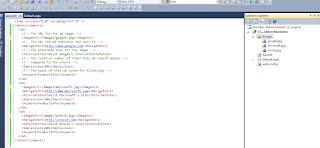Introduction
Message and messaging:
In general, message is an object whose existence is useful until used and messaging is a way through which message is used.
Technically, messaging is a method or way of communication between two or more applications. We can say that it is a peer to peer facility where a client send message to and receive message from, any other client. Each client connects to a messaging agent that provides facilities for creating, sending, receiving, and reading messages. Messaging enables loosely coupled architecture. In loosely coupled, the sender and receiver needs not be available at the same time in order to communicate. Sender and receiver don’t need to know anything about each other. They need to know the message format and destination to be used.
Message and messaging:
In general, message is an object whose existence is useful until used and messaging is a way through which message is used.
Technically, messaging is a method or way of communication between two or more applications. We can say that it is a peer to peer facility where a client send message to and receive message from, any other client. Each client connects to a messaging agent that provides facilities for creating, sending, receiving, and reading messages. Messaging enables loosely coupled architecture. In loosely coupled, the sender and receiver needs not be available at the same time in order to communicate. Sender and receiver don’t need to know anything about each other. They need to know the message format and destination to be used.